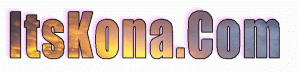Work or not
Work or not was Originally Posted on February 1, 2005 by lavarock
Saturday I decided to drive up into Kailua-Kona and park down the street from COSTCO. It’s a popular parking place right off the main road. Businessmen trying to make a few dollars…
I parked next to the fish guy and the corn guy and displayed my coffee. Based upon your product and signage, you may get a lot of business and then again, you may not. It was a “may not†day for me. Still, it beats staying home and cleaning ![]()
When I was back in Georgia, I rarely heard people were getting “let goâ€, but recently many of my friends nationwide have been or still are out of work. Without naming names, the guy who used to work at the “modem company†was out of work for a while but finally got a good job. Other than that, the guy who worked at the hotel is out of work and the guy who used to work for the ‘government’ is still looking. A co-worker from Georgia who used to work with me is still looking and a few people I know, if they don’t work harder, may also be looking soon ![]()
As for me, I have found a few customers who are repeat customers! I am about ready to start a coffee club whereby I automatically ship coffee to people on a schedule. I’ll look for some software to manage it, but in the meantime, I’ll use my trusty index cards or my spreadsheet software!
Speaking of software, I like seven separate packages/programs and will mention them briefly here. They are all Free.
1) OSCommerce (Oscommerce.com). This is an open source online shopping cart. I use it and so do thousands of other stores worldwide.
2) Thunderbird (Mozilla.Org). This is a free email program with built-in spam control (it learns what YOU consider to be SPAM). When enabled, it assumes all your mail is spam and you have to say each time, This is NOT spam. After a few days, your spam will diminish considerably as it listens to you and learns. It also is fairly immune from viruses and other “Outlook†attacks. It will install alongside any other browser and can also read in your configurations and mail from other programs. Just be sure that until you feel comfortable (or don’t need to simultaneously access your email by a web browser) that you set the configuration to LEAVE A COPY ON THE SERVER. I did this by configuring the connection to the server for my email and then unchecking the box that said something like “Download Nowâ€. Then I went in to the server configuration and checked the LEAVE A COPY ON THE SERVER†box.
3) Firefox (Mozilla.Org). This free web browser is gaining in popularity against “Internet Explorer†and also is fairly immune from hacks. This browser can also be loaded alongside other browsers and will load favorites and links and accounts from your other browsers. You MAY have to uninstall Mozilla browsers first, but if you already use Mozilla products then you know how.
4) Apache (Apache.Org). This is the open-source web server that is (surprise!) fairly immune to “IIS†attacks. Versions will run under windows too and installation was simple. However, unlike unix conventions, I immediately added “.htm†as the default webpage standard ![]() Non technical users might be able to start up the server easily, but changing the configuration is not as simple. Luckily, it runs fine right out of the box for most people. Running a website is not a trivial undertaking (most of the time) so know the pros and cons first.
Non technical users might be able to start up the server easily, but changing the configuration is not as simple. Luckily, it runs fine right out of the box for most people. Running a website is not a trivial undertaking (most of the time) so know the pros and cons first.
5) FreeAccountingSoftware (freeaccountingsoftware.net). I have just begun looking at this and it looks to be a replacement for QuickBooks. While not as full featured yet as QB, the price of FREE certainly makes it worth a look. I had problems installing it on one box, but the problems all seemed to be due to that box never making the full upgrade to SP2. I had someone with accounting background look at this and he was impressed.
6) StarOffice (OpenOffice.Org). This free suite of products takes on Microsoft in the office software arena. It includes software to write (Word), draw (Draw), calc (Excel) and even do multimedia presentations! It will replace the most popular parts of Microsoft Office.
7) MySQL (MySQL.Com). Having never really used SQL here in the PC, I can’t tell you how close to SQL this product is. I CAN tell you that many of the open-source applications make use of it. The free database program is especially easy to use when you access it with PHPMyAdmin.
As you run programs on your computer, you might investigate alternatives; especially if they are free. I know it is a daunting task to load things, but read the descriptions and look at the demos and photos on these sites. You may well become an advocate of these programs.
Note that some of these products are in development and may contain bugs. With OpenSource program especially, there are people worldwide involved in the development and they encourage you to make suggestions and report bugs. Even though you may find a bug and have to get an update, it is a great feeling NOT to have to install security patches for these products every day or so. I think the only reason Microsoft started delivering patches weekly was that admins were getting tired of the daily patches! ![]()
Anyway, reply to the blog if you tried any of these programs and if they worked for you.
Blatant Plugs:
If you are hankering for 100% Kona Coffee, visit my website at http://ItsKona.Com and use the TBLOG checkout discount code for 10% off most roasted coffee 8oz and up. At some point I have to stop discounting the stuff, but for now, go for it ![]()
If you want unlimited long distance (VOIP) for $20 a month, sign up for Packet8 at http://Packet8.Net and use the code LAVAROCK
Until next time, I wish you ALOHA!