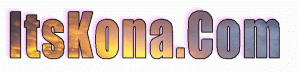Watch your back!
Watch your back! was Originally Posted on September 28, 2004 by lavarock
Over the weekend I got out of the house and attended 3 events.
The first was a trip on a zodiac boat which is essentually a large rubber raft with gasoline engines. We skirted the shore to the north of Kona and saw a couple pods of dolphin. Most of the participants snorkled and saw dolphin close up!
Although I took SPF 45 lotion, it appears there are some spots on my back that I missed. Since Saturday I have been enjoying the cooling and soothing effects of Solarcaine Burn Relief with Aloe ![]()
After the ride we attended a block party in Kona. There were street vendors with food and event memorabilia, all alongside Aloha Festival events.
Then it was off to a night of dance and singing fundraiser.
I got home after midnight, only to find that I had no power. Of course, the first thing that went through my mind was “did I pay that bill?”, it turns out, someone had run off the road and into a power pole at the top of my street. Since I passed that pole 10 minutes earlier, it appears they hit it just a minute or so after I passed.
In the morning when the power came back on, I had a quandry. How can you tell if sour cream went bad? I mean, it is ALREADY sour… ![]()
I stopped by the postoffice on Sunday and found that my new camera had arrived. I wish I had ordered it a day earlier and I could have taken it with me on the zodiac trip. I could have posted pictures of what I was looking at as I was getting that sunburn…
I had an Ebay auction running as a way to get people to visit my web store. The winner of the auction turns out to live about 10 miles from where I used to work and live in Georgia. What a small world!
My High Tech Rant…
In my latest issue of InfoWorld (a magazine for computer nerds) they discussed a small memory chip that plugs into a USB port on a computer. This new module remembers all of your passwords for websites for you. Thus, for those people who have a different password on each website, this thing keeps them all handy for you. Once you plug it into a computer and enter your master password, all of your password sites are available to you.
I hope that at this point, you are NOT thinking of getting one… Here is why. Imagine you have an ATM card and while entering your PIN, someone oversees the PIN. They come up behind you and grab the card, access the ATM machine and take all of your money. NOW, imagine that scenerio happening with EVERY business you use… Amazon, your checking accounts, your savings accounts, your American Express, VISA and Mastercard accounts, your Ebay and PayPal accounts, etc. Imagine now that they can access all of your email accounts. Imagine they can CHANGE anything they want, transfer money, etc. NOT a pleasant thought.
Granted, most people have one or two passwords that they use all of the time. Years ago I wrote a trade publication article about security and passwords. I got letetrs back because it seems I touched a nerve.
Many people use personal information for passwords. Their PIN may be their birthdate or anniversary or the last 4 digits of their phone number or social security number. Their passwords may include a spouses, child or pets name.
Some people hide their passwords in their desks at work, others post them easily accessable on the side of their screen.
I used to hide my house key in a ziploc bag, buried under dirt under a bush in the backyard of my house. Of course it was inconvient. That was the idea. I didn’t want someone casually looking under the welcome mat, behind the mailbox on the house or under a fake rock on the stoop. Yes, I COULD have just placed an electronic lock on the door, but didn’t. The ziploc bag was cheaper ![]()
When prompted to create a password, think twice about how secure it is. When prompted for your “Mothers Maiden Name”, why do you enter the correct information? This prompt is for YOU to enter a correct response for the question, not to correctly identify your family. You could just as easily (and more securely) create a response to “Mothers Maiden Name” as “FRED”. No one scanning your Ancestry.Com entry would be able to accurately figure out that name.
There are websites to look up your personal info. One site tells you most anyones birthday (it comes from private records like mortgages). Some states post your real estate transactions (with signatures) on the internet as part of public record. Some states post diagrams of the rooms of your house on the internet for all to see. This one comes from Tax Records.
When you fill out a check, rarely does the bank verify your signature with the card you signed when you created the account. In many cases, the signature is there for YOU to verify that you did or did not sign the check in case of fraud.
While I don’t advocate signing your name differently on checks or giving false information when the correct information is required, you still need to question WHY people ask for certain personal data and for what purpose.
If a website asks for my birthdate, why? If it is a bank or mortgage company, or Social Security or IRS, or my job, then yes, they probably need it to be correct. If the request is from a website that I want to buy something from, are they asking just to ensure that I am over the age of 18 and able to enter into a contract? If so, then why can’t I use my “Internet Age”, a date that does not actually belong to me, but parallels my age? If my birthdate was 2-1-1980, I could have an internet date of 1-2-1980.
So, while you start thinking about how secure you REALLY are, consider how INSECURE it is to store all of your personal information and passwords under ONE password and then to carry that all on you in one place.
Watch your back!