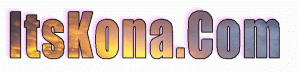No One Is Available To Take Your Call
A nearby farm wanted to streamline their business office.
The person in the office steps out on the porch to give a tour, leaving the phone unattended. The phone would ring and they had to make a decision; whether to excuse themselves or answer the phone. Oftentimes the caller was asking if they were giving tours that day or what time they start, etc. Voice over IP (internet phone service) came to the rescue.
I installed an adapter (about $35 or so), connected it to the Internet and connected the phone to it. (You should note that there are a few more steps here but I glossed over them for clarity. This is because they wanted to keep their traditional phone number with the phone company, rather than port it to the Voip company).
I set up what is called an ‘automated attendant’ to handle the calls. I created an extension which the phone is connected to. Then I started recording messages. There is a main message thanking them for calling. Then I created messages explaining the tours, another for hours for tours, a message explaining the company and some other options.
Then I set up the controls and enabled things. Now when a caller hears the main message, they have choice to get company info, hear about the tours, get direction to the farm and so on. They also have an option of pressing Zero and ringing that phone.
One of the messages is changed when they are closed for holidays however the rest are static unless something needs be changed.
What became immediately apparent is that the automated attendant served its purpose by eliminating constant phone calls which the new recordings handled. No one complained about not getting a human. All seems to work fine.
There is an added convenience that this system adds, an almost complete elimination of telemarketer calls (robo calls). Robo calls are automated calls trying to spam you or steal your information or money. These computer-generated calls don’t know to press zero and if they start to do that, we just change that option to some other number (and change the announcement which computers can’t hear anyway).
Any unanswered calls go to voicemail which can either be listened to by a simple code entered on the phone. The recording can also be, if desired, emailed to an email address.
So, what is the cost for the above you ask? Nothing! those functions are free with the service we are using and are generally free with other providers. What you pay for is a phone number being held by them and either a flat rate monthly fee or a per call fee. This particular telephone service costs the farm about 85 cents a month for the number and calls are a penny or less a minute.
All in all this service costs them a few dollars a month compared to regular telephone service of $45 a month or so. It also allows them to call locally and long distance. For them to call 1/2 way around the world to London costs 1/2 cent per minute, although some calls to other locations might cost a couple pennies a minute. Still, cheaper than the phone company!
This service is cloud-based which means that if the internet connection to the box is down, they can’t call out. Inbound calls would still get the recordings and voicemail would still work, but pressing zero would go to voicemail instead of ringing the local phone. While this sounds bad, when the local phone service goes down there is no way to direct calls anywhere and no automated assistant, just voicemail. With this cloud system it is configured that if the internet goes down, calls could automatically be routed to their cellphone instead of voicemail.
For this service, the farm uses an Obihai 20x (200 or 202) adapter and Voip.MS as the telephone provider. I recorded the messages with the free program Audacity so that I could add some background music and splice some audio together. Alternatively, they could just use a PC and microphone. I think there is an option allowing calling into the system to record prompts, but the upload of a professional recording makes a big difference.