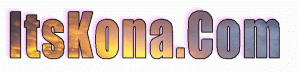An Apple in a Galaxy Far Far Away
An Apple in a Galaxy Far Far Away was Originally Posted on September 25, 2012 by lavarock
It was time to upgrade my phone a week or two ago. I waited for the Apple announcement but decided on a Galaxy 3. I compared the options and my main concern was the keyboard size. Although I don’t mind investing in Apple stock (my ATV was pretty much free due to good stock buying and selling strategy), but in the end, I stayed with an Android.
My old phone was a Droid-X, also known for its large screen. There are some differences with the cellphones and so far I have not had any issues to complain about. I do admit that it looks like it is too easy to dial 911 by mistake, but so far I have not.
On my Droid I enabled uploading of various telephone contact lists and ended up with one name and many phone entries for them. Now on the Galaxy I have multiple entries with the same number in each. At least now it will be easier to fix than on the Droid. There I would have had to move lots of numbers around so when I said Call VFred Home, it used his real home phone number.
I also tried the screen lock using facial recognition. It worked well except when I was in a dimly lit place; then I would tap in the PIN instead.
The layout is a bit different and it will take some time for me to populate the various application screens and then remember which way to swipe the screen to go to that page. Still, it is nice having different pages for different application types (or different locations). If I wanted, I could set up a screen and use it when traveling, having applications there like flight lookups and telephone lists, etc.
Although not the phones problem, I was irritated the other day at Costco. I usually keep Dropbox on the phone. At home I open the shopping spreadsheet I have, update it and save it. In seconds, my phone will ahve the same spreadsheet and I refer to that shopping list when at the store. The new phone did not seem to have the dropbox, even though I thought I used it a few days earlier. I downloaded the app and installed it and then could not remember my login. When I finally did, I found the password has expired and they emailed me a link to update the password. Unfortunately, the email for that is not the Google email associated with my phone. When I logged in the ISP providers mailbox to read the message, I could not click on the link to change the password. I ended up forwarding the message to the Google email associated with the phone so I could read it. I forget the issue then, but I finally gave up and got a snack and left with just a few items. I will check the application next time before leaving the house!
One of the other things I have on the phone is a SIP dialer. Without going into too many details, it allows me to use my Voice Over IP provider to make phone calls without using cell minutes. It turns out that the plam I am on has unlimited data but not unlimited minutes. This allows me to bypass that problem.
Just today I was watching an old video from the Bell Telephone Company which showed the dropping cost of a coast to coast telephone call over the years. When last they calculated the cost, it was something like $8. Nowadays you can call essentually for free and if you use VOIP you may be able to call someone unlimited minutes for free.
In the past I have talked about running a PBX (telephone system) which ran on an old computer or perhaps a $200 netbook. Now there is a piece of hardware that will run the same software, making you a telephone company of sorts, for $35. Oh, you might have to add a power supply if you don’t ahve one and borrow a monitor and keyboard to get it set up, but it also comes with a web server that allows you manage the system from a PC’s browser. The set up is pretty simple and all you would need to add is a couple of IP phones or an Obi type box or two. This box is about the size of a cellphone or two stacked up.
With boxes like an Obi and this Rasberry, it is even easier for someone with little to no electronic knowledge to run thier own phone system.
While there is some learning curve, the Obi boxes take all of a few minutes to be hooked up to a router, a phone and a provider like GoogleVoice to give someone free long distance, all at a cost of perhaps $50-$75 one-time fee. It may be easier to buy a OOMA or a Magicjack but they have monthly fees, will cost more in the end and those companies could go out of business, thus making your investment worthless. Not so with the Obi or a PBX where you can always add other providers if the free ones go out of business.
Many of these services allow you to port (keep) your existing number.
Almost all come with voice mail and froward if no answer and so on. many systems also allow you to fork calls to multiple phones at once or to call multiple phones round-robin until someone answers. With the PBX type systems I have seen hotlines configured wherby someone picks up a phone and it dials a predetermined number and does not allow the user to dial anything. This would be used for after-hours access to a building, for example, or for a 3 digit directory on the outside of a building whereby the 3 digits actually dial a hidden 7 digit home phone number of a resident.
Most people don’t need more than a phone and some local and long distance dialing, but others may be interested in knowing all the other options available if they want to get involved and learn something new.
At the condos where I used to work, they paid the phone company for essentauul 24 phone lines which could dial each other and could dial local numbers. They paid “thousands” of dollars each month for the system. They had no hardware on site, the “phone company” did it all. This $35 box and 24 phones and adapters would solve the problem. They would then get a couple of residential phhone lines assigned to them and run their own phone company. They could allow international calls and bill the visitors, they could add an extension that allowed a visitor to dial and get local dining info. They would ahve voicemail and so on. All this would cost the equivalent of 1 or 2 months of their ciurrent service. Their phone calls could all be VOIP and they could charge an extra fee on top of the call charge to make a profit. You know, there are many people willing to pay 3 cents a minute to call internationally when you might pay 7/10’s of a cent per minute to provide that call to them!
For security and peace of mind, you might buy 1 regular phone company line in case the power goes out or the internet goes down and you want to be able to direct their calls to the local 911.
I just could not convice the powers that be to invest in new technology and stop wasting money like they were.
Anyway, I digress as usual. Until next time…